Ever since the West African Examinations Council equally known as WAEC commenced in 1951 in Nigeria, Gambia, Sierra Leone and in other African countries, the way results have been checked has just been one way.
Over the years, the only and the traditional way of WAEC result can be checked is by going to the centre where you wrote the examination and looking through the pasted list in order to verify if your name is on the list.
This practice has been on for a long time until a new platform of checking results was initiated by WAEC.
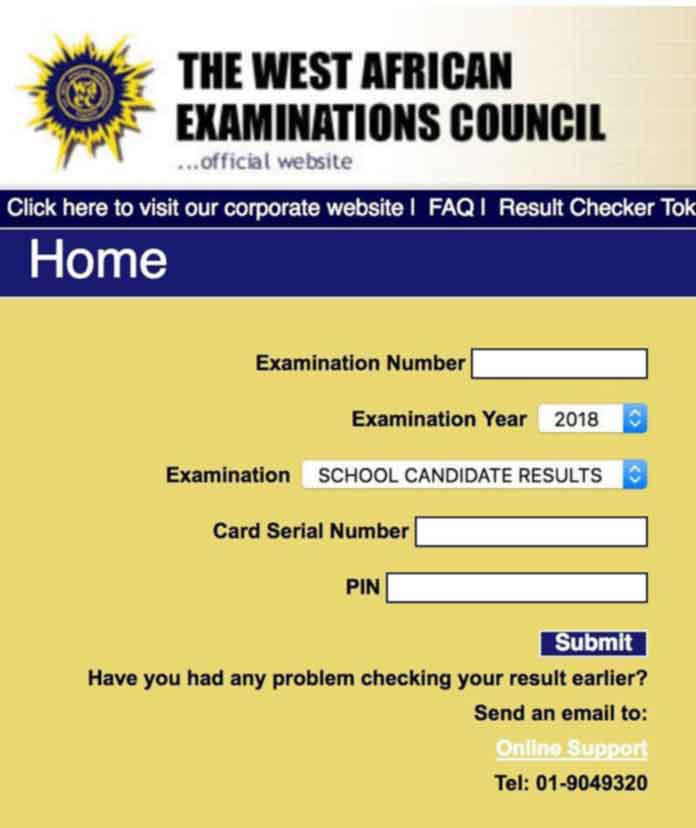
A new way of checking WAEC result
This new initiative tagged WAECDIRECT Information Service came about in 2004 with the aim of giving students an easier alternative to verifying their WAEC result other than having to queue in front of a board to check for their results.
With this initiative, students will have to purchase a scratch card from financial institutions so they can check for their results on the internet by using the information on the scratch cards.
This has been ongoing even till today but the question on some people’s mind is if it is possible to actually check WAEC result without making use of a scratch card.
While it seems impossible because of the pin number generated by the card, it is somewhat possible to do so.
One sure way of checking your WAEC result without buying a scratch card is by doing this:
- Visit any Guaranty Trust Bank
- Pick a teller
- Fill in details including account name, account number, amount and name of depositor which should be WAEC Examination number and then make payment
- At once, you will receive a message with your pin number and serial number
- Visit the website https://www.waecdirect.org/
- Fill in the needed details like examination number, year of examination, type of examination, pin number and serial number
- Click submit
- Your result will be revealed
Accessing your results without a scratch card is simply not impossible as indicated above.
